# Getting Started
TwilioQuest Extensions allow you to build educational RPG adventures for players to enjoy in TwilioQuest (opens new window). You can create new levels, new code challenges for players to overcome, and new characters for players to meet on their journey. You can also override and extend existing content with your own embellishments.
We can't wait to see what you build in TwilioQuest!
# Video walkthrough
We cover most of the information in this guide in more in our content authoring video below.
The docs on this page are still filled with helpful step-by-step instructions and images. It can be helpful to reference them when you need a refresher!
# Enabling extensions in the game
Extensions are available in the upcoming 3.2 release of TwilioQuest, which we plan on launching in October at SIGNAL 2021 (opens new window). Before October 2021, you may need to select the "3.2 Preview" branch in the launcher after downloading and installing the game (opens new window).

After launching the game, go to the Settings menu and enable extensions.
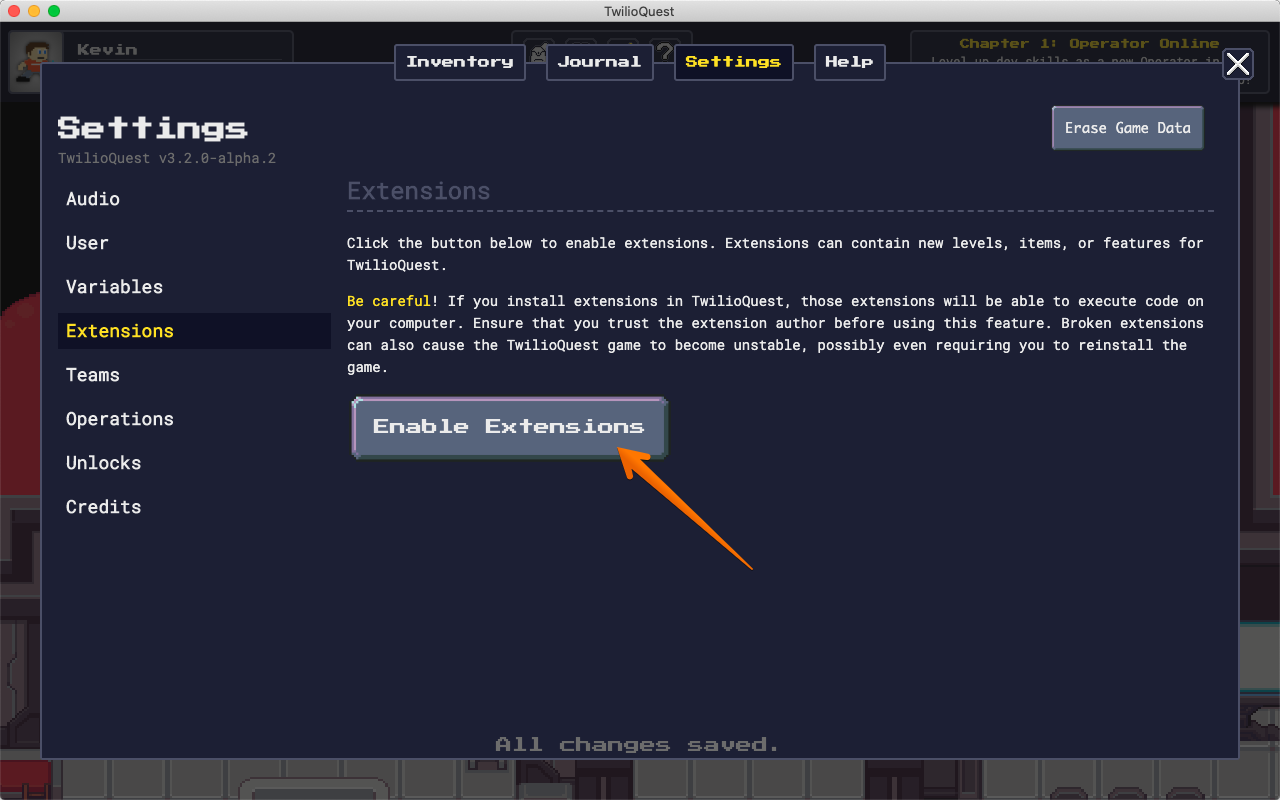
Once you have enabled extensions, specify a folder on your computer where you will download and manage extensions. This should be the full path to an empty folder on your computer (you should create such a folder first, if you haven't already). This folder will contain multiple subfolders - one for each extension you download/develop/install.
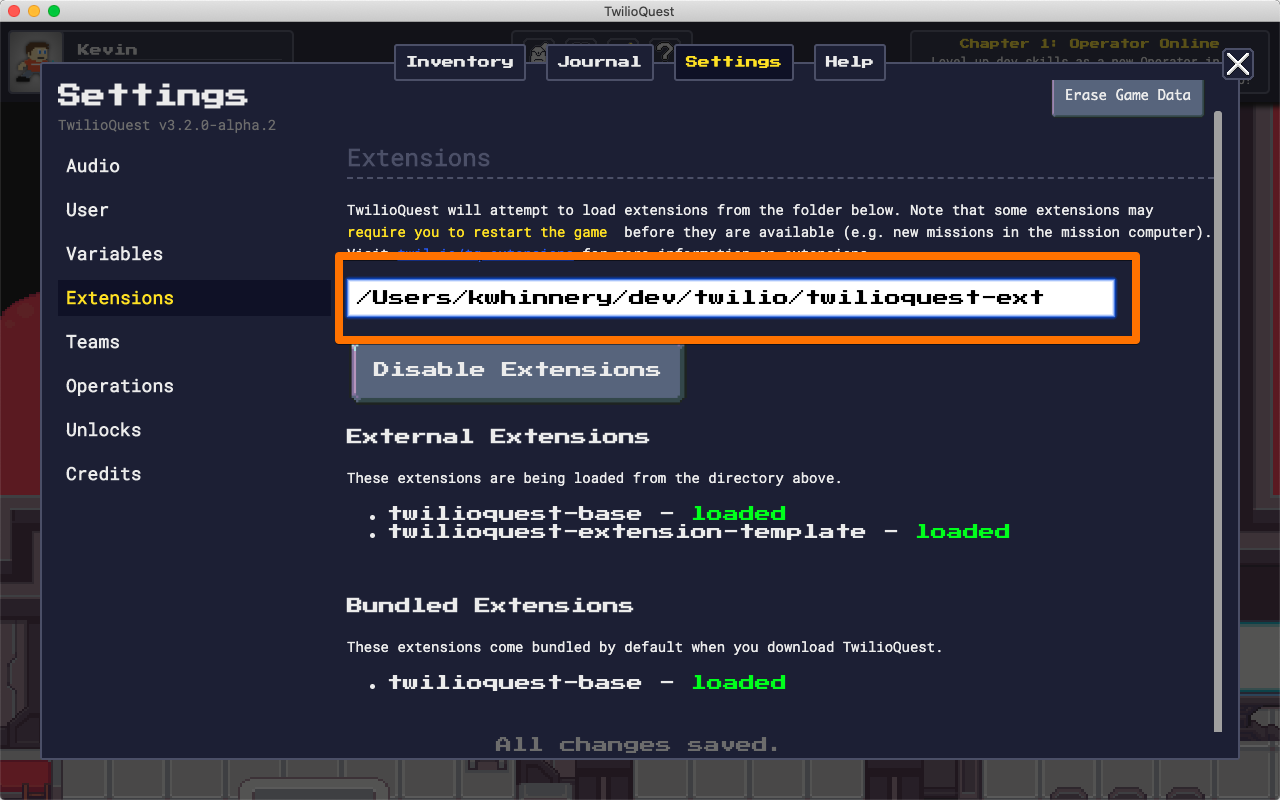
TIP
After enabling extensions for the first time, or after adding a new level, we recommend restarting the game to ensure all extension content is loaded. This shouldn't be necessary most of the time during content authoring, but some data (like available levels) is currently only loaded once at start-up.
Once extensions are enabled and you've selected a folder to contain all of your extensions, you're ready to create a new extension yourself!
# Creating your first extension
An extension is a subfolder of the extensions folder you created earlier that contains an npm package (Node.js code and resources) (opens new window). The extensions folder may contain one or many such packages, each with its own new content or features.
your-extensions-folder/
├─ my-extension/
│ ├─ levels/
| ├─ objects/
| ├─ ... other stuff ...
│ └─ package.json
└─ your-extension/
├─ levels/
├─ objects/
├─ ... other stuff ...
└─ package.json
Creating a new extension requires creating a new subfolder under your extensions folder that contains at least a package.json file. You could create your extension folder from scratch, but we don't recommend that you do so. We have created a template repository on GitHub (opens new window) that we suggest you use as a starting point.
To create your own copy of this starter code to host on GitHub (recommended!), click the green "Use this template" button.
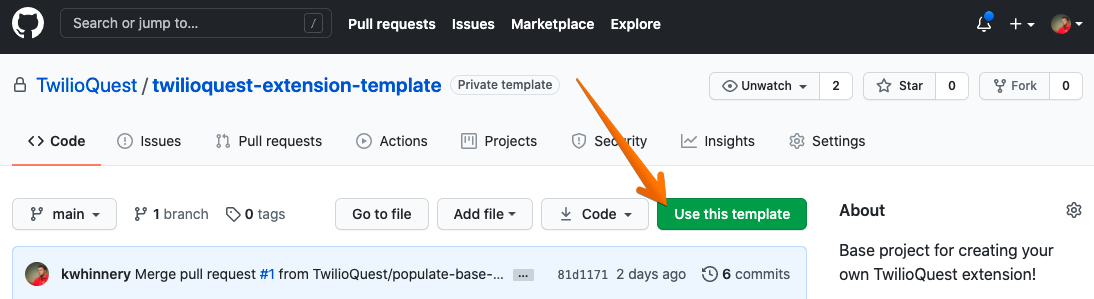
Follow the prompts to create your own project based on our template repo (opens new window).
# Working on your extension locally
When you've created your own copy of this template repo, clone your new repository (opens new window) into the extensions folder you specified in the game client when you enabled extensions.
cd /path/to/extensions/folder
git clone https://github.com/yourusername/your-repo-name.git
cd your-repo-name
Creating a TwilioQuest extension will require that you have Node.js and npm (opens new window) installed. Once you have installed Node.js, you can install the template extension's dependencies with:
npm install
After cloning your extension in the extensions folder, you should be able to see it in the Extensions submenu under Settings in the game client.
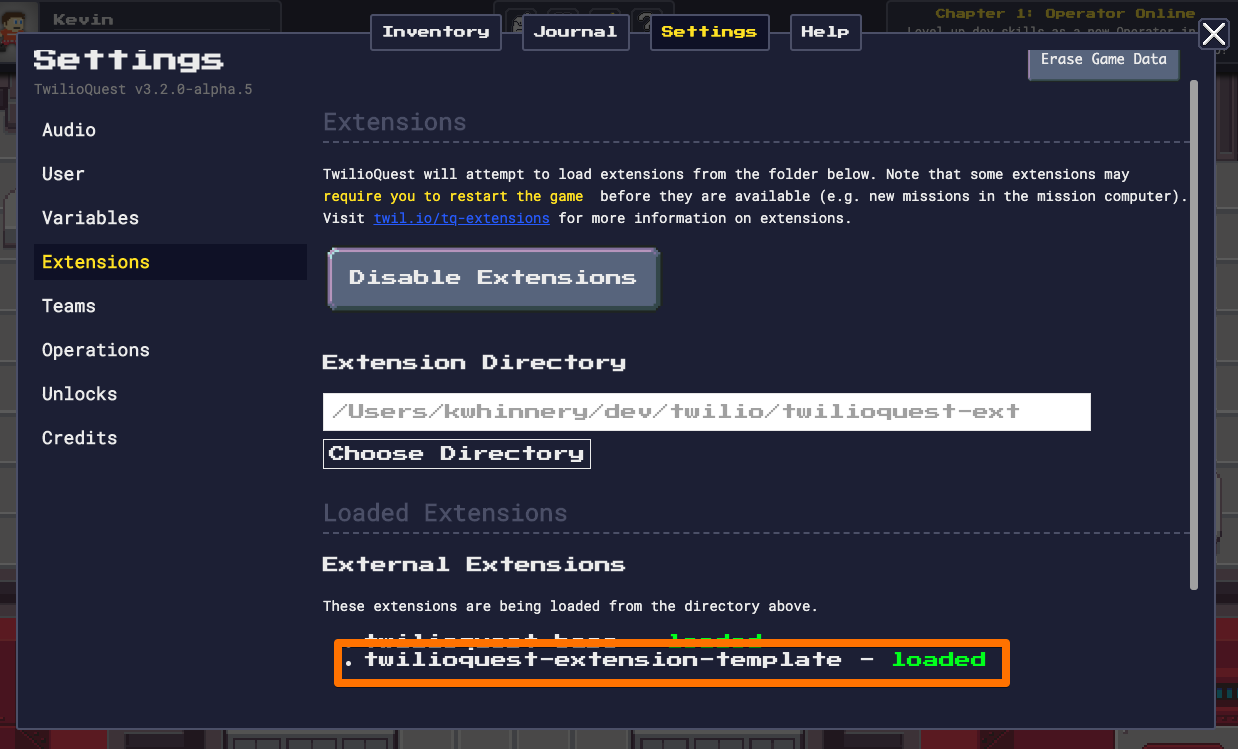
The template extension has a simple VR training level created for you to reference and start hacking on. Interact with the VR Training computer aboard the Fog Owl to load up this sample mission!
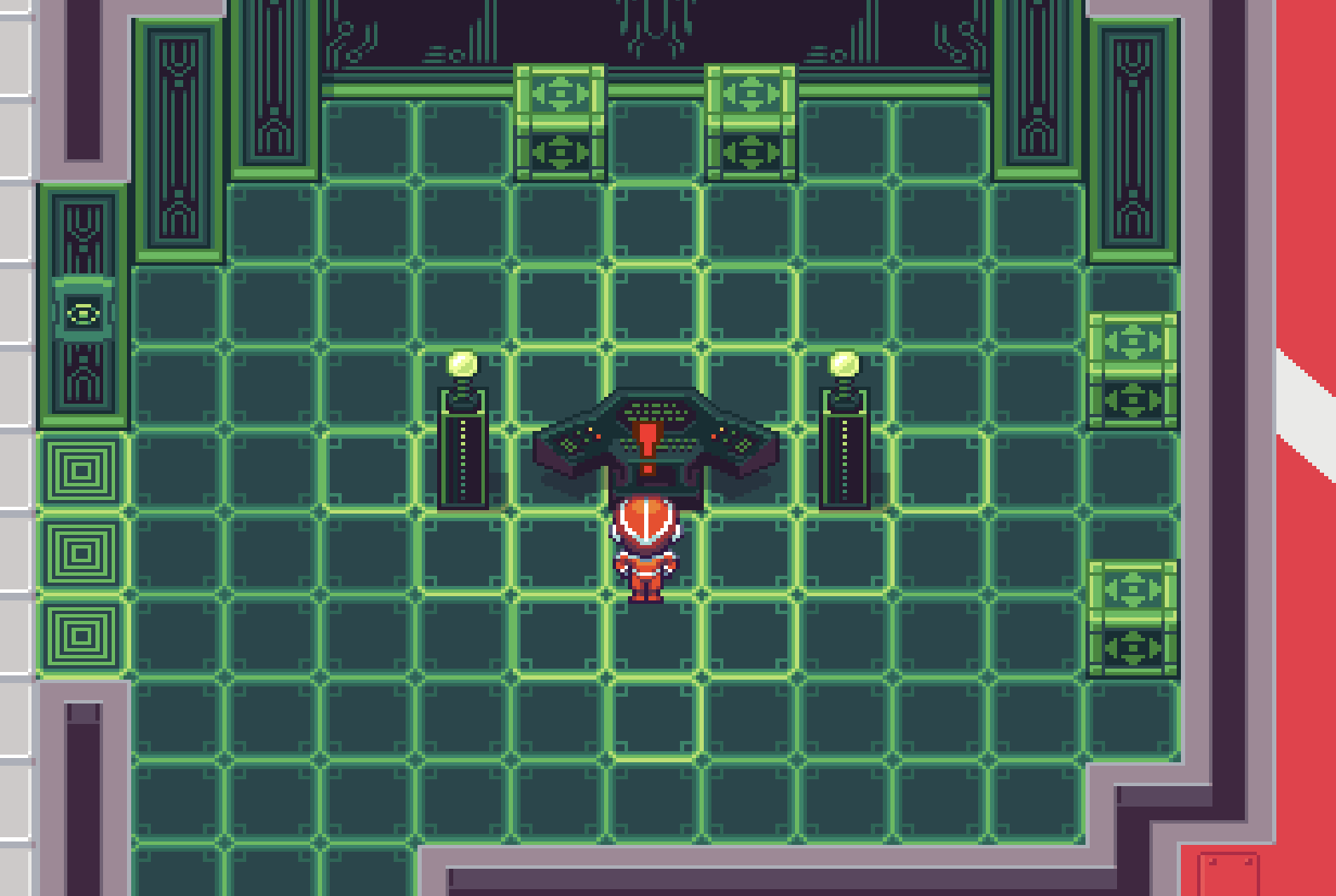
# Getting help & reporting bugs
To ask the developer community for help, you can post a question in our community forums (opens new window) or join the #extension-dev channel on our Discord server (opens new window). While there is no formal support channel for extension development, you may find other like-minded community members ready to help with the problem you've encountered.
If you feel you have found a bug in the authoring tools, the channels above are also the right place to report it. Please try and include as much detail about the problem as you can before posting, including:
- What task are you trying to accomplish?
- What have you tried in order to accomplish this task?
- What happens when you try to accomplish the task?
- What did you expect to happen, but did not happen?
Answering these questions in advance when you ask for help will maximize the chances that someone from the community can effectively assist you.
Thanks for being part of the TwilioQuest developer community!